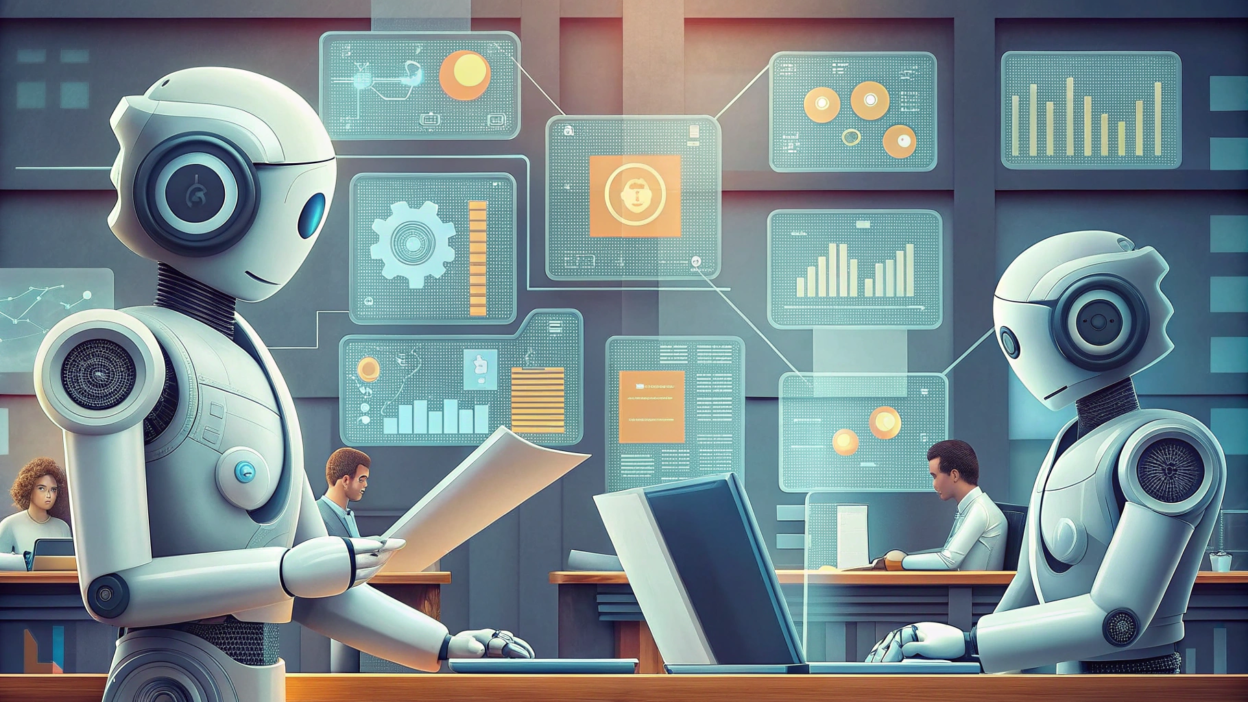Business automation: at first it’s scary and unfamiliar, but later you don’t want to return to the old ways. However, implementing new systems is always a risk. Mistakes can lead to enormous losses of time, money, and even sabotage from employees. Let’s figure out how to automate processes without catastrophic consequences and do it with maximum benefit.
When to implement? Not on New Year's Eve!
It seems logical: new year—new technologies. But this is a mistake. At the end of the year, accounting and finances are overwhelmed with reports, while employees dream about rest rather than new interfaces. The optimal period is summer: there is enough time for preparation, testing, and a smooth transition.
Mistakes when starting
- Choosing the wrong system.
Often companies purchase software that doesn't fit their processes. Solution? Before choosing a product, conduct an audit of your business processes and consult with experts. - Lack of a key project manager.
Without a leader, implementation turns into chaos. You need someone who not only holds the position but also understands how the company's processes work. - Assigning a newcomer as responsible for the project.
A mistake is to put someone in charge of implementation who has just joined the company. They don't know the business processes, which slows down the entire process.
Who should be involved in the project?
- Chief Financial Officer (CFO) and Chief Accountant – without them, automation simply won't take off.
- IT department or external team – sets up integrations and customizations.
- Head of Sales Department – helps adapt the system to real needs.
- Warehouse, logistics, and procurement – get involved if you have a large assortment of products.
- Project Manager – monitors deadlines, coordinates the work of all participants.
- Chief Financial Officer (CFO) and Chief Accountant – without them, automation simply won't take off.
Employee Sabotage: Inevitable Evil or Manageable Process?
Any innovation causes resistance. Employees accustomed to the old system are particularly prone to this. They say things like: "Why do we need this?", "It's working fine already", "Let's do it some other time."
Main types of sabotage:
- Passive Resistance – employees ignore new processes and continue working "the old way".
- Active Sabotage – deliberately creating difficulties, criticizing automation, inciting others.
- Formal Approach – pretend to use the system, but actually keep records in old spreadsheets.
How to deal with sabotage?
- Explain the benefits. Employees need to understand how automation will make their jobs easier.
- Engage in the process. Let key users test the system and provide feedback.
- Punishing for sabotage. If someone consciously obstructs automation, measures are needed.
- Management support. If top management does not use new technologies, neither will the employees.
Important: If your chief accountant says, "I’d rather type everything manually," consider whether you really need such an accountant.
Conclusion
Automation is not just about developing software; it's a project aimed at transforming the business. Mistakes during the initial stages lead to chaos, but if done correctly, the company gets a tool that increases efficiency and saves resources. The main thing is not to rush into implementing new technologies, choose the right team, and prepare for possible resistance. And if someone still dreams of the old system, try giving them a button phone instead of a smartphone. Their reaction will be telling!